
- Видео 585
- Просмотров 254 222 060
Leila Gharani
Австрия
Добавлен 11 авг 2015
My goal is to help you save time at work, so you can spend it on activities that matter.
My office productivity tutorials cover:
- Microsoft Excel, Power BI, PowerPoint, VBA, OneNote, and other Office Products
- Google Sheets
- Accounting & Finance
I love to learn new tools and techniques and share these with you. I hope to inspire you to experiment and share with others.
🎓 My background: MA in economics / Economist / Business Consultant / Accounting Systems Expert / Oracle & SAP implementations (for Finance) / Teacher & Microsoft MVP
🎬 Subscribe if you'd like to improve your skills. New video every Thursday and a #shorts on Sundays.
💡 Join 400,000+ members who've enrolled in our courses: www.xelplus.com/courses/
Our graduates are financial analysts, CFOs and business owners.
🆓 Get my free guide about the ONE critical Excel skill you need: www.xelplus.com/free-ebook/
👉 More info & updates from me: pages.xelplus.com/links
My office productivity tutorials cover:
- Microsoft Excel, Power BI, PowerPoint, VBA, OneNote, and other Office Products
- Google Sheets
- Accounting & Finance
I love to learn new tools and techniques and share these with you. I hope to inspire you to experiment and share with others.
🎓 My background: MA in economics / Economist / Business Consultant / Accounting Systems Expert / Oracle & SAP implementations (for Finance) / Teacher & Microsoft MVP
🎬 Subscribe if you'd like to improve your skills. New video every Thursday and a #shorts on Sundays.
💡 Join 400,000+ members who've enrolled in our courses: www.xelplus.com/courses/
Our graduates are financial analysts, CFOs and business owners.
🆓 Get my free guide about the ONE critical Excel skill you need: www.xelplus.com/free-ebook/
👉 More info & updates from me: pages.xelplus.com/links
How to Screenshot on Windows 11 📸 - Cool New Updates
Join 400,000+ professionals in our courses here 👉 link.xelplus.com/yt-d-all-courses
Learn how to take screenshots on Windows 11 quickly and easily. This video covers everything from basic shortcuts to advanced Snipping Tool features. No need for extra apps - it's all built-in and free! You now have the ability to add emojis in the Snipping tool. You can add arrows and shapes. You can also use the ruler using the shortcut keys Control R. It can also be found in more options (the three dots).
Note: You might not see the new features in your version of Windows yet. These are still in Windows insider program.
Quick Methods:
⩥ Windows Key + Print Screen: Saves screenshot to clipboard and "Screens...
Learn how to take screenshots on Windows 11 quickly and easily. This video covers everything from basic shortcuts to advanced Snipping Tool features. No need for extra apps - it's all built-in and free! You now have the ability to add emojis in the Snipping tool. You can add arrows and shapes. You can also use the ruler using the shortcut keys Control R. It can also be found in more options (the three dots).
Note: You might not see the new features in your version of Windows yet. These are still in Windows insider program.
Quick Methods:
⩥ Windows Key + Print Screen: Saves screenshot to clipboard and "Screens...
Просмотров: 59 021
Видео
Introducing REGEX Excel Functions - Extract, Clean, and Format Data Easily! (NEW!)
Просмотров 230 тыс.Месяц назад
Join 400,000 professionals in our courses here 👉 link.xelplus.com/yt-d-all-courses Regex, or regular expressions, is now available in Excel beta version! This makes it SO much easier to search, match, and manipulate text. (note: currently not all beta users have access. Microsoft is slowly rolling these out.) ⬇️ Download the free RegEx workbook and cheat sheet: pages.xelplus.com/regex-excel-fil...
How to Use VLOOKUP in Excel (free file included)
Просмотров 130 тыс.Месяц назад
Join 400,000 professionals in our courses here 👉 link.xelplus.com/yt-d-all-courses Excel VLOOKUP is one of the most essential functions in Excel. In this tutorial for beginners you'll learn how to properly use Excel VLOOKUP without mistakes. You’ll learn how to quickly find information from different sheets, get exact or closest matches, and troubleshoot common errors. VLOOKUP Excel saves you t...
I made a McKinsey Chart in Excel FASTER than coffee! Watch this.
Просмотров 222 тыс.2 месяца назад
Join Business Charts in Excel course👉 link.xelplus.com/yt-d-pro-bizcharts-course 🥳 To celebrate the launch, enjoy a 20% discount until April 23, 2024. Use coupon code YT at checkout. Plus, sign up before April 23 to receive an exclusive Excel chart template package! Learn to quickly make professional charts in Excel. These are simple, modern Excel charts that communicate your data clearly and i...
Make Beautiful Excel Charts Like The Economist (file included)
Просмотров 364 тыс.3 месяца назад
🆓 Try think-cell for free: tinyurl.com/xelplus Want to make charts in Excel that look as good as the ones in The Economist magazine? This video shows you how. We cover three types of charts from The Economist: A special type of Bar Chart, Dumbbell Charts (also known as connected dot plot or before after chart), and Color-Coded Tables. These are professional Excel visuals you can add to your cor...
Answering Uncomfortable Questions with Oz du Soleil
Просмотров 25 тыс.4 месяца назад
Join 400,000 professionals in our courses here 👉 link.xelplus.com/yt-d-all-courses Today's episode is unlike any other! We're delighted to welcome Oz du Soleil, a fellow Excel MVP from Las Vegas, to dive deep into some of the most intriguing and challenging topics you've been curious about. From overcoming life's hurdles to mastering Excel and sharing personal triumphs, Oz opens up like never b...
Excel GROUPBY & PIVOTBY Functions - All You Need to Know (do they BEAT Pivot Tables? 🤔)
Просмотров 346 тыс.5 месяцев назад
Join 400,000 professionals in our courses here 👉 link.xelplus.com/yt-d-all-courses Data analysis in Excel just got easier! Let me introduce you to the new Excel functions in Office 365: Excel GROUPBY and PIVOTBY functions. With these Excel functions you get to replace pivot tables with simple Excel formulas. In the video I cover the advantages of GROUPBY and PIVOTBY over pivot tables - for exam...
Master Excel Web Scraping - Learn How to Import Data AND Images (with ZERO Coding)
Просмотров 244 тыс.6 месяцев назад
Learn Power Query now with our Beginner to Pro course: link.xelplus.com/yt-pqweb 📨 Subscribe to "Between the Sheets" newsletter to stay on top of office tips and Excel hacks: link.xelplus.com/yt-d-newsletter With the recent updates to the Power Query web connector you can grab data from pretty much any web page and bring it over to Microsoft Excel. Plus you'll have a connection to the webpage. ...
Create an Excel Dashboard to Easily Track Budget and Actuals with Variances
Просмотров 228 тыс.6 месяцев назад
Create an Excel Dashboard to Easily Track Budget and Actuals with Variances
Excel's NEW Checkboxes Are Incredibly Cool! Here's why
Просмотров 490 тыс.7 месяцев назад
Excel's NEW Checkboxes Are Incredibly Cool! Here's why
Excel Time-Savers - 5 Hidden Features for Busy People
Просмотров 359 тыс.7 месяцев назад
Excel Time-Savers - 5 Hidden Features for Busy People
How to Make Money with Excel Skills
Просмотров 395 тыс.8 месяцев назад
How to Make Money with Excel Skills
Don't Use ChatGPT Until You Watch This Video
Просмотров 1,6 млн9 месяцев назад
Don't Use ChatGPT Until You Watch This Video
Easiest Ways to Export Power BI to Excel Smoothly and Efficiently (new updates included 🪄)
Просмотров 132 тыс.9 месяцев назад
Easiest Ways to Export Power BI to Excel Smoothly and Efficiently (new updates included 🪄)
Amazing Windows Shortcuts You Aren't Using
Просмотров 221 тыс.10 месяцев назад
Amazing Windows Shortcuts You Aren't Using
Best NEW Excel Features EVERYONE Needs
Просмотров 379 тыс.10 месяцев назад
Best NEW Excel Features EVERYONE Needs
Secret FREE Windows Tools Nobody Is Talking About
Просмотров 671 тыс.11 месяцев назад
Secret FREE Windows Tools Nobody Is Talking About
Create Pivot Tables Like NEVER Seen Before! (include images and data types)
Просмотров 147 тыс.11 месяцев назад
Create Pivot Tables Like NEVER Seen Before! (include images and data types)
How to Use Excel's NEW Lookup of Images 👉 Professional Dashboards Just Got Easy ➕ Bonus Reveal
Просмотров 123 тыс.Год назад
How to Use Excel's NEW Lookup of Images 👉 Professional Dashboards Just Got Easy ➕ Bonus Reveal
You WON'T BELIEVE These 10 HIDDEN Features in Excel Power Query 🤯
Просмотров 261 тыс.Год назад
You WON'T BELIEVE These 10 HIDDEN Features in Excel Power Query 🤯
The Secret to Note-taking for Busy People
Просмотров 603 тыс.Год назад
The Secret to Note-taking for Busy People
How to Use Excel's New TAKE Function to Impress Your Boss and Colleagues
Просмотров 489 тыс.Год назад
How to Use Excel's New TAKE Function to Impress Your Boss and Colleagues
You Won't Believe These Crazy PIVOT TABLE Hacks!
Просмотров 669 тыс.Год назад
You Won't Believe These Crazy PIVOT TABLE Hacks!
How to PROPERLY Convert Excel to PDF
Просмотров 228 тыс.Год назад
How to PROPERLY Convert Excel to PDF
5 Cool Websites When You Are Bored (Watching Free Movies Included 🍿)
Просмотров 48 тыс.Год назад
5 Cool Websites When You Are Bored (Watching Free Movies Included 🍿)
How To Use Excel FILTER Function With Multiple Criteria & Return Only the Columns You Need
Просмотров 556 тыс.Год назад
How To Use Excel FILTER Function With Multiple Criteria & Return Only the Columns You Need
Easiest Way to Edit Visuals in Power BI - Watch before using the new features (Includes hidden tips)
Просмотров 91 тыс.Год назад
Easiest Way to Edit Visuals in Power BI - Watch before using the new features (Includes hidden tips)
Automatically Move Completed Tasks to an Archive (with Excel Office Scripts & Power Automate)
Просмотров 239 тыс.Год назад
Automatically Move Completed Tasks to an Archive (with Excel Office Scripts & Power Automate)


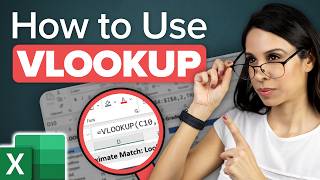






@Thank leila, I would need s freelance job
Thanks for sharing valuable videos........... I am trying to learn how to set up excel sheet to send email without opening it. The case is, I have several systems to be verified after a regular interval for their integrity. All systems are listed in an excel sheet and a condition formatting is applied to determine the due date for system integrity verification. Can we do it (I mean the email should be sent as a reminder to the concerned person on a due date without opening the excel sheet)? Thanks
mindblown 15:05
what's the shortcut to call out the symbol selection in "cell format"?
I need to copy and paste this tutorial into my brain 😀
She has a bright aura
Hi! This tutorial is wonderful. Thank you for sharing! I am having success running the flow, but my due date is not populating in Planner. Any advice?
There is an easier to remember way to do method 2. The way to do it is to insert an entire new blank row directly above the table, and insert an entire column to the left of the table. Then you can put 1’s into the cells on the top of the table and into the new blank column you inserted on the left. Then you stretch out the ones to be flush with the bottom row and the far right column. The next step is to control highlight just that top row, and the column. Then you can transpose paste the 1’s using method 1, and you will know how far to drag the mouse when highlighting the area you are transposing to. Don’t highlight the 1’s, but click on the blank cell in the farthest upper right Corner directly below the last 1 on top. Then highlight down to the bottom left stopping on the cell directly right the 1 at the bottom of the column. Then double check that the last column matches the data in last row in the source table, and that the last row matches the data in the last column in the source data. Then if needed you can delete the column and rows of ones on both the original data and the new table page. If you only occasionally need to do this that would be easier to remember even if it is not as time efficient.
simplicity for enomous result. Legit!
Subscribed. Awesome step by step follow, along guide. Some channels simply rush and just fly through a steps, assuming you already know where a certain location is. This was very easy to follow. 👍
Hi, do u happen to know what to do with old emails that were already deleted but doesn't go away in the deleted folder? they keep on coming back! TIA
Thanks!
When are we going to have it in our excel.
I like the new version of snipping tool ❤❤❤❤
Why is a powerful feature hidden? Unbelievable 😅
Excellent share thanks! In tab 3 you have dragged down the same formula in C2:C11 so it only works at the row level and outputs at the row level. Here is a single cell version of the same formula that processes the entire B2:B11 range at once and outputs a dynamic array from C2:E11 with one single formula: =LET( dates, BYROW(B2:B11, LAMBDA(row, TEXTJOIN("-", TRUE, IFNA(REGEXEXTRACT(row, "(\d{4})-(\d{1,2})-(\d{1,2})"), {"","",""})))), splitDates, TEXTSPLIT(TEXTJOIN("-", TRUE, dates), "-"), INDEX(splitDates, SEQUENCE(ROWS(B2:B11), 3)) ) Similarly in tab 7 you can use the following single cell formula in C2: =BYROW(B2:B11, LAMBDA(row, TEXTJOIN(" ", TRUE, REGEXEXTRACT(row, "([A-Z][a-z]+)", 1)))) and the following single cell formula in B2 in tab 10: =REGEXREPLACE(A2:A6,"(.{4})(?=.{4})","$1-")
Thank you!
i want to change a cell to custom formatting and it only changes manual ones and not the exiting data?
Better late than never. I've been using Excel and developing for decades. I'm glad this was recommended to me. Thanks.
Wonderful! Unfortunately, the reference data I'm using is inconsistent, so XLOOKUP won't always return a result. But it gives me a challenge to find a way to make it work. 🙂
How about this: shutdown /s /t 0
Hi Leila, I'm being watching your videos and learning. I am a beginner and I love excel. My excel knowledge has gone down drastically due to lack of practise and in my work we don't use excel too much. Just for the basic needs! I have an interesting scenario where we maintain data for all incidents and track those incidents and close them before the deadline. All open incidents are treated based on he days open like if an incident is above 25 days that needs attention. So the chart I created needs a conditional formatting but the challenge is I use the filter function to retrieve all open incidents based on status =open. I have divided the chart is 3 categories like <10 >10<15 nd >15 days. But I am unable to create a dynamic chart with those fields and I ending up nowhere. Do you have a solution for this ? My dataset would be (Header = Events, Day15 and above, Day 10 and <15 and less than 10 days. Whichever events fall in this category the colour of the chart should change.
Thank you very much Leila, your explanations are very detailed, they helped me to understand the reason behind each step. this enhanced my efficiency.
Hi, thank you very much for this video! I have a follow up question. What if the other files have different number of columns and values in different formats? For example in my case, "May- 2024 Sales" file contains all columns from previous months but also additional columns that were added to it and wouldn't be present in say "Apr-2024 Sales" file. Ideally I want all older files to display Null in this new column but I am not sure how to do it. I've been stuck on this problem for a while, I'll really appreciate it if you can help me out.
I don't have that checkbox option on my insert tab. Can anyone tell me how to add it? I tried customizing the ribbon but didn't find the correct option to add in.
I love Remote Desktop Manager from sysinternals
Simply GREAT!!
thanks for your share, the method is awesome!
The lambda (λ) function is a really powerful addition to this very useful function. Many thanks for this excellent upload.
I created a data analytics sheet and was using more columns to overcome this issue your explanation made it easier and gave me a lot of ideas Thank you
that sub reminder is actually catchy and effective, very clever!
You re soooo good in explaining both the usage of this function AND also the logic (Boolean logic to be precise) behind it. Many, many thanks for this excellent upload.
Hi Leila, Based on this I tried multi filter.. scenario is there are 5 filter criteria based on selection of filter criteria we need to either filter 1 r 3 r 5. We can use filter with + or* as filter criteria is dynamic..
What if you keyboard doesn't have a print screen button? Maybe on 75% keyboard layout
Is this feature only available for paid version bc I can't seems to integrate it with my ppt
Thank you 🎉
Good Evening! So my question if we replace Moltisanti's name with sid Would it be? =Vlookup(B4,$A3:$B$9,2,0)? And when do we know when to use formulas?
Can you please tell me how many bulk emails we can send in word.
Windows 11 has zoom built in. Press Window Key and the + key to zoom in. Then + and - to zoom in and out. I've been using Sysinternals since the 90s. Mark Russinovich was a windows God to young system engineer me back then.
Terima kasih.
Terima kasih.
great video and explanation! 🏆
Appreciate it!
Hi Leila, I am not getting audio video option while recording slide show. The camera and mic options are not appearing. Can you please guide?
PROBLEM: AutoSave to Screenshots folder not working. Even though I checked the settings to make sure it's on, it doesn't work. Any ideas? Also, your ideas about what info to share are always so stellar and right on! 💜
I swear, in this 20 minute tutorial, I feel more confident than I have in months with this. Now I’m ready to get more advanced. Thank you so much!!!
Wonderful!
Leila is an artificial intelligence, right?
Thanks
our data extractor from Dayforce does not show the managers employee number associated with the user. It shows the managers name instead. Is there a way to change that in the Visualizer?
Thanks Leila! So Leila is also a WordPress developer
I do have a website to maintain. 😁
God damn amazing. THANK YOU!